





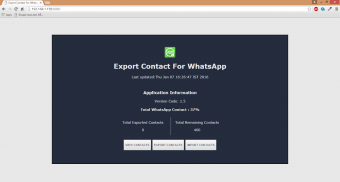

Beschreibung von Export Contacts For WhatsApp
Export all the Contacts who are using WhatsApp from any number of Bulk Contacts list (1lac, 2lac, etc..) with Export Contacts for WhatsApp application. This ultimate tool is developed to help businesses with Bulk SMS Advertising and promotion on WhatsApp.
✌ The Application works on Mobiles as well as Windows Desktop (PC’s).
◇ You can easily SAVE a whopping 50% on your overall Marketing Cost for your business or increase your ROI by 50% using Export Contacts for WhatsApp application.
✨ HOW?
➺ We are living in an era of Smartphone’s where Bulk SMS in the form of Text Messaging is delivered in lakhs and crores for Advertisement and we are habituated to simply IGNORE that SMS.
➺ But, do we ignore a WhatsApp Message? Obviously NOT! We will definitely check it once and then decide the next course of action. This is where this app (Export WhatsApp Contacts app) will give your efforts much better Returns on Investment (ROI) in business when you export WhatsApp contacts.
🎁 Why Choose Us?
✌ "#1 Rated, Downloaded and Used" WhatsApp contacts backup app.
✌ Fast Filtration of Contacts who are using WhatsApp from any huge Database. (1lac, 2lac, etc..)
✌ Software Support for Android Mobile and Windows Desktop.
Marketing via WhatsApp is among the trendiest concepts in the field of Mass SMS or Online SMS Marketing because of the vast usage of WhatsApp which is around 1 Billion active users every day.
And, having a handy list of WhatsApp Contacts is beneficial for people who wish to promote their Business, Products or Services on WhatsApp. This app instantly filters your contacts list and separates all the Active WhatsApp using contacts in a single file.
◇ You can directly reach to people who are using WhatsApp easily and quickly without investing a penny because this application is totally free.
(Check out application’s Key features )
➺ Quick and Easy Process or Exportation.
➺ Unlimited WhatsApp Contacts can be Exported at a time.
➺ Exporting contacts in Window Desktop is accessible as well
➺ Direct option to view exported files from the application
👉 How does it work? (Android - Step by Step Guide)
➺ Launch the Application
➺ Click on Export Contacts
➺ A Pop-up Window will generate asking you to Enter the file name
➺ Enter the file name as per your requirement and Click Export
➺ Successful Message and Location of Exported File Will be displayed
(Exported file is directly stored in the Mobile for usage)
WhatsApp is also used in PC’s nowadays and so is this application. Simply follow the instructions below to see how it works on your Windows Desktop!
👉 How does it work? (Windows - Step by Step Guide)
➺ Open Application
➺ Click on web option in header
➺ Copy the generated URL and open in your desktop web browser
➺ Click start to export WhatsApp contacts
➺ Finally, you can export and import your contacts from your desktop
➺ Click stop if you wish to stop exporting contacts
At many places, WhatsApp contact lists plays a vital role in Bulk Message Marketing and for the same, Export contacts for WhatsApp application has been designed to help marketers easily do the promotions via Short Message Service.
✨ The app has a nice graphical user interface so that anyone can understand how to operate it.
We're always happy to hear from you! If you have any Questions or Feedback, feel free to contact us through email.
Note: This is not an Official App or any Product of WhatsApp.
Exportieren Sie alle Kontakte, die WhatsApp verwenden, aus einer beliebigen Anzahl von Massenkontakten (1lac, 2lac usw.) mit der Anwendung "Kontakte für WhatsApp exportieren". Dieses ultimative Tool wurde entwickelt, um Unternehmen mit Massen-SMS-Werbung und -Werbung auf WhatsApp zu unterstützen.
✌ Die Anwendung funktioniert sowohl auf Mobiltelefonen als auch auf Windows-Desktops (PCs).
◇ Mit der Anwendung "Kontakte für WhatsApp exportieren" können Sie auf einfache Weise satte 50% Ihrer gesamten Marketingkosten für Ihr Unternehmen einsparen oder Ihren ROI um 50% steigern.
✨ WIE?
➺ Wir leben in einer Ära der Smartphones, in der Massen-SMS in Form von Textnachrichten in Lakhs und Crores für Werbung bereitgestellt werden, und wir haben die Gewohnheit, diese SMS einfach zu ignorieren.
➺ Ignorieren wir eine WhatsApp-Nachricht? Offensichtlich nicht! Wir werden es auf jeden Fall einmal überprüfen und dann über die nächste Vorgehensweise entscheiden. Mit dieser App (WhatsApp-Kontakte exportieren) können Sie beim Exportieren von WhatsApp-Kontakten den Return on Investment (ROI) im Geschäft deutlich verbessern.
🎁 Warum uns wählen?
✌ "# 1 bewertet, heruntergeladen und verwendet" WhatsApp Kontakte Backup-App.
✌ Schnelle Filterung von Kontakten, die WhatsApp verwenden, aus einer riesigen Datenbank. (1lac, 2lac, etc ..)
✌ Software-Unterstützung für Android Mobile und Windows Desktop.
Das Marketing über WhatsApp gehört zu den trendigsten Konzepten im Bereich Massen-SMS- oder Online-SMS-Marketing, da WhatsApp täglich rund 1 Milliarde aktive Benutzer nutzt.
Eine handliche Liste mit WhatsApp-Kontakten ist für Personen von Vorteil, die für ihr Geschäft, ihre Produkte oder Dienstleistungen auf WhatsApp werben möchten. Diese App filtert sofort Ihre Kontaktliste und trennt alle aktiven WhatsApp mithilfe von Kontakten in einer einzigen Datei.
◇ Sie können Personen, die WhatsApp verwenden, einfach und schnell direkt erreichen, ohne einen Cent investieren zu müssen, da diese Anwendung völlig kostenlos ist.
(Sehen Sie sich die Hauptfunktionen der Anwendung an.)
➺ Schneller und einfacher Prozess oder Export.
➺ Es können unbegrenzt viele WhatsApp-Kontakte gleichzeitig exportiert werden.
➺ Auf das Exportieren von Kontakten in Windows Desktop kann ebenfalls zugegriffen werden
➺ Direkte Option zum Anzeigen exportierter Dateien aus der Anwendung
👉 Wie funktioniert es? (Android - Schritt für Schritt Anleitung)
➺ Starten Sie die Anwendung
➺ Klicken Sie auf Kontakte exportieren
➺ In einem Popup-Fenster werden Sie aufgefordert, den Dateinamen einzugeben
➺ Geben Sie den gewünschten Dateinamen ein und klicken Sie auf Exportieren
➺ Erfolgreiche Meldung und Speicherort der exportierten Datei werden angezeigt
(Die exportierte Datei wird zur Verwendung direkt auf dem Mobiltelefon gespeichert.)
WhatsApp wird heutzutage auch in PCs verwendet, genau wie diese Anwendung. Folgen Sie einfach den Anweisungen unten, um zu sehen, wie es auf Ihrem Windows-Desktop funktioniert!
👉 Wie funktioniert es? (Windows - Schritt für Schritt Anleitung)
➺ Anwendung öffnen
➺ Klicken Sie in der Kopfzeile auf Weboption
➺ Kopieren Sie die generierte URL und öffnen Sie sie in Ihrem Desktop-Webbrowser
➺ Klicken Sie auf Start, um WhatsApp-Kontakte zu exportieren
➺ Schließlich können Sie Ihre Kontakte von Ihrem Desktop exportieren und importieren
➺ Klicken Sie auf Stopp, wenn Sie den Export von Kontakten beenden möchten
An vielen Stellen spielen WhatsApp-Kontaktlisten eine wichtige Rolle im Massenmarketing von Nachrichten. Gleichzeitig wurde die Funktion Kontakte für WhatsApp-Anwendung exportieren entwickelt, um Marketingfachleuten die Durchführung von Werbeaktionen über den Short Message Service zu erleichtern.
✨ Die App hat eine schöne grafische Benutzeroberfläche, so dass jeder verstehen kann, wie man sie bedient.
Wir freuen uns immer von Ihnen zu hören! Wenn Sie Fragen oder Feedback haben, können Sie uns gerne per E-Mail kontaktieren.
Hinweis: Dies ist keine offizielle App oder ein Produkt von WhatsApp.







